Blitz News Digest
Stay updated with the latest trends and insights.
When CSS Goes Wild: Tales from the Debugging Trenches
Uncover hilarious and chaotic CSS mishaps as we dive into the debugging trenches. Join us for wild tales that every web developer can relate to!
Common CSS Pitfalls: How to Avoid Debugging Nightmares
When working with CSS, developers often encounter common pitfalls that can lead to frustrating debugging sessions. One such issue is the overuse of specificity, where selectors become overly complicated, leading to unexpected results. To avoid this, it's best to aim for a balance between specificity and simplicity. Start with more generic selectors, and only increase specificity when absolutely necessary. Additionally, leveraging CSS preprocessors like SASS or LESS can simplify your stylesheets by organizing your code into modular components.
Another frequent challenge is the inconsistent box model behavior, especially when mixing border-box and content-box models. This can create unexpected spacing issues, making elements align incorrectly. To mitigate this, it's recommended to apply a global CSS reset or set the box-sizing property to border-box across your styles. This single line can save countless hours spent on debugging layout discrepancies and ensures a more predictable rendering of elements across different browsers.
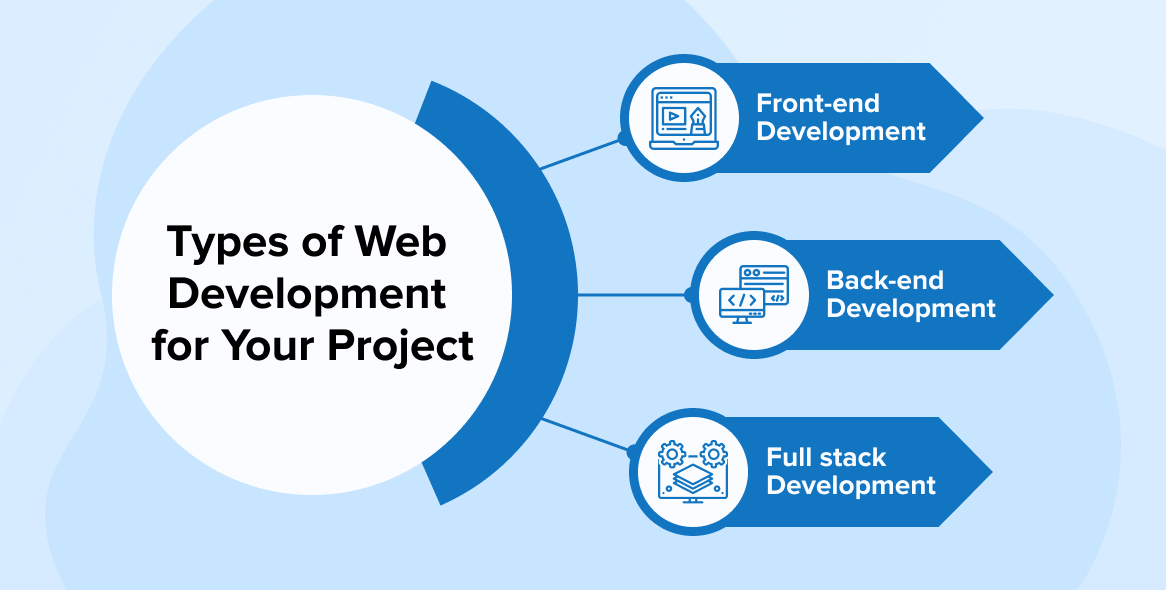
Debugging CSS: Tools and Techniques for a Smoother Workflow
Debugging CSS can often feel daunting, but armed with the right tools and techniques, you can streamline your workflow significantly. One of the most powerful tools at your disposal is the built-in developer tools found in major web browsers like Chrome and Firefox. These tools allow you to inspect elements, modify styles in real-time, and identify issues quickly. Simply right-click on any element and select 'Inspect' to get started. Consider leveraging features like the CSS Grid Inspector and layout overlays, which help visualize how different styles affect the layout of your page.
In addition to browser developer tools, using a CSS linting tool can greatly enhance your debugging skills by identifying syntax errors and warnings in your code. Tools like Stylelint allow developers to set specific coding standards and flag any deviations, making it easier to maintain a clean codebase. When working on larger projects, implementing a structured debugging approach, such as the box model method, can also be incredibly beneficial. This method involves systematically checking each layer of your CSS until you isolate the problem, ensuring a smoother debugging process and a more efficient workflow.
Why Is My CSS Not Working? Common Issues and Solutions
When you find that your CSS is not working as expected, it can be frustrating. One of the most common issues is related to incorrect file paths. Ensure that your CSS file is linked correctly within the <head> section of your HTML document. A simple typo or incorrect directory structure can prevent the browser from loading your styles. Check your browser's developer tools for any errors in the console, as they might provide clues about what's going wrong.
Another frequent issue is specificity in your CSS selectors. If your styles are being overridden by other rules, it’s essential to understand how CSS specificity works. Use the !important declaration wisely, as overusing it can lead to maintenance challenges in the long run. To troubleshoot, you can right-click on an element and select 'Inspect' to examine which styles are being applied and why. This will help identify conflicting rules and allow you to adjust accordingly.