Blitz News Digest
Stay updated with the latest trends and insights.
Transform Your Slides from Drab to Fab
Elevate your presentations with eye-catching designs! Discover tips to transform your slides from drab to fab and captivate your audience.
5 Essential Tips to Elevate Your Presentation Design
Creating an impactful presentation begins with understanding the key elements that make design effective. Here are 5 essential tips to help you elevate your presentation design:
- Consistency is Key: Use a cohesive color palette and font styles throughout your slides. This creates a professional look and helps your audience focus on the content.
- Limit Text: Avoid overcrowding your slides with text. Aim for concise bullet points or short sentences that highlight your main ideas, allowing your audience to easily absorb the information.
- Visuals Matter: Incorporate high-quality images, graphs, and videos to complement your message. Visual aids can enhance understanding and retention, making your presentation more engaging.
- Utilize White Space: Don't underestimate the power of white space. Adequate spacing around elements can create a clean layout and draw attention to crucial points.
- Practice Good Typography: Choose readable fonts and ensure text size is large enough for your audience to see easily. This will make your presentation more accessible and effective.
By following these tips, you can significantly improve your presentation design and leave a lasting impression on your audience.
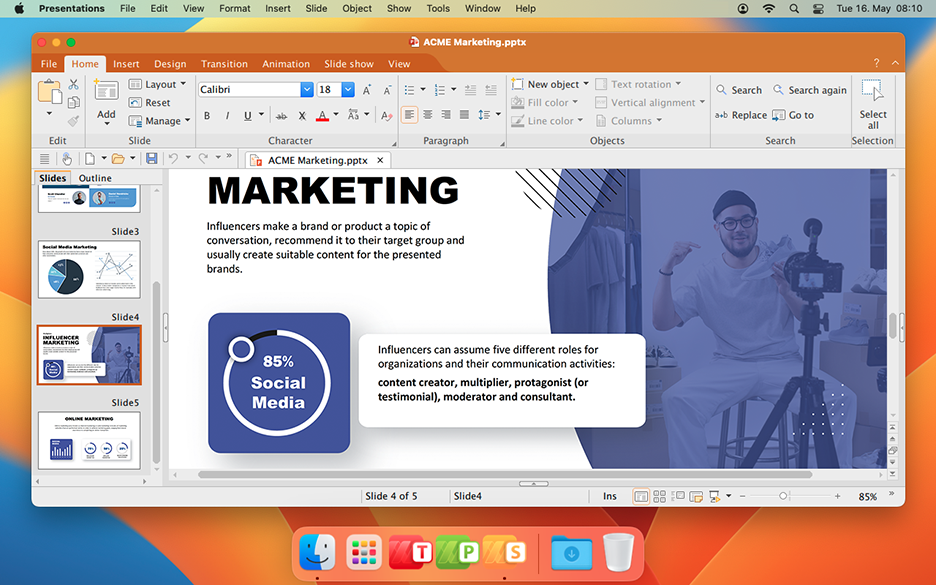
Common Slide Design Mistakes and How to Fix Them
Creating a visually appealing slide presentation can be a daunting task, especially when you encounter common slide design mistakes. One frequent error is overcrowding slides with too much text or too many images, which can overwhelm your audience. Instead of engaging with your content, they may become distracted or confused. To fix this, aim for a clean and minimalist design by limiting the amount of text to key points and using high-quality visuals that support your message. A good practice is to use bullet points or numbered lists to organize information succinctly.
Another typical issue arises from poor color choices and inconsistent fonts. Using too many different colors or styles can make your slides look chaotic and unprofessional. To enhance your presentation's coherence, stick to a harmonious color palette and limit yourself to two or three typefaces throughout the entire presentation. This consistency will not only improve your slides' aesthetics but also help to strengthen your branding. Remember, the goal is to make your content easily readable and visually appealing, and avoiding these slide design mistakes is a crucial step towards achieving that.
What Makes a Presentation Visually Engaging?
Creating a presentation that is visually engaging requires a careful balance of design elements and content. One key aspect is the use of color. A well-chosen color palette can help convey emotions and set the tone for your presentation. Additionally, incorporating high-quality images and graphics not only enhances visual appeal but also aids in audience retention. Bulleted lists can also break down complex information, making it easier for your audience to follow along. Consider utilizing contrasting colors for text and background to ensure readability and maintain interest.
Moreover, the layout and organization of your slides play a vital role in making a presentation visually engaging. It is advisable to use a consistent template and font style throughout to maintain a professional look. Remember to keep text to a minimum; instead, opt for visuals that complement your message. For instance, using charts or infographics can present data in a more digestible format. Lastly, animations and transitions, when used sparingly, can enhance the narrative without overwhelming the audience, making your presentation not only informative but also captivating.