Blitz News Digest
Stay updated with the latest trends and insights.
Ruby on Rails: The Framework That Never Goes Out of Style
Discover why Ruby on Rails remains a timeless favorite for developers. Unlock the secrets of this enduring framework today!
Why Ruby on Rails Remains a Top Choice for Web Development
Ruby on Rails has consistently remained a top choice for web development due to its ability to streamline the coding process and improve developer productivity. Its powerful framework enables developers to build applications faster than many other options, thanks to its emphasis on convention over configuration. By allowing developers to adhere to recognized patterns, Rails minimizes the amount of boilerplate code necessary, thus reducing errors and expediting the development timeframe. Features such as built-in testing and scaffolding further enhance the efficiency and reliability of the development process.
Another reason Ruby on Rails holds its ground in the competitive landscape of web development is its vibrant community and rich ecosystem. The framework is constantly evolving, with numerous libraries and plugins available through the RubyGems repository, which significantly extend its functionality. This supportive community not only fosters knowledge sharing but also helps in addressing common issues faced by developers, ensuring that best practices and innovations are readily available. Whether you are creating an MVP or a full-fledged web application, Rails provides a robust foundation that can scale alongside your project.
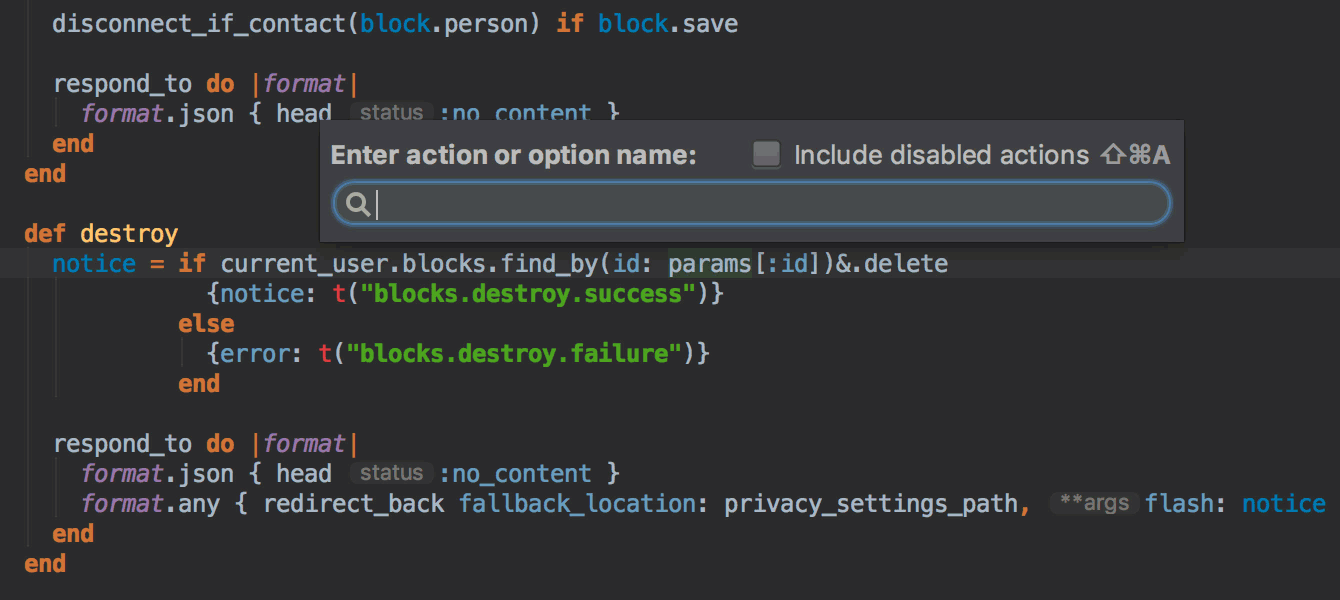
10 Essential Features of Ruby on Rails You Should Know
When it comes to web application development, Ruby on Rails stands out due to its unique set of features that streamline the coding process. Here are 10 essential features of Ruby on Rails that every developer should know:
- Convention over Configuration: This principle minimizes the need for configuration files by adhering to a set of conventional defaults.
- DRY (Don't Repeat Yourself): Ruby on Rails makes it easy to avoid redundancy in your code, promoting cleaner and more maintainable codebases.
- Active Record: This ORM (Object Relational Mapping) framework simplifies database interactions by allowing developers to interact with the database using Ruby methods.
- Migration System: Migrations make it easy to manage database changes consistently throughout the lifecycle of the application.
- Built-in Testing: Rails comes with a solid testing framework that encourages test-driven development, ensuring code reliability.
- RESTful Architecture: Rails embraces RESTful design, making it easier to create scalable and maintainable web applications.
- Scaffolding: This feature allows developers to quickly generate models, views, and controllers to speed up development.
- Asset Pipeline: Rails provides an efficient way to manage and serve assets like stylesheets and JavaScript files.
- Community Support: The vibrant Ruby on Rails community contributes numerous libraries, plugins, and resources, making development easier.
- Security Features: Rails includes built-in protections against common web vulnerabilities like SQL injection and cross-site scripting.
How to Get Started with Ruby on Rails: A Beginner's Guide
Getting started with Ruby on Rails is an exciting journey for beginners eager to dive into web development. To kick off, ensure you have a solid understanding of Ruby, the programming language that powers Rails. Begin by installing Ruby on your system, along with Rails itself. You can do this by running the command gem install rails in your terminal. It's essential to also set up a database, with SQLite being a popular choice for beginners. Once everything is installed, you can verify your installation by running rails -v, which should display the Rails version.
After setting up your environment, the next step in this beginner's guide is to create a new Rails application. Use the command rails new myapp to generate a new application scaffold. Once created, navigate into your application folder with cd myapp and start the server using rails server. Your application will then be accessible in your web browser at http://localhost:3000. From here, you can explore how to create models, views, and controllers, and begin building your first web application with Ruby on Rails. Remember, the community is vast, and resources such as tutorials and forums can provide invaluable assistance as you learn.