Blitz News Digest
Stay updated with the latest trends and insights.
Ruby on Rails: Where Coding Meets Crafting
Discover how Ruby on Rails blends coding with creativity! Unlock powerful tips and tricks to elevate your web development journey.
Understanding the MVC Architecture in Ruby on Rails
The MVC architecture in Ruby on Rails is a design pattern that separates an application into three main components: Model, View, and Controller. This separation allows developers to maintain a clean organizational structure, making it easier to manage and scale applications. The Model handles data and business logic, the View presents the user interface, and the Controller processes user input and communicates between the Model and View. Understanding how each component interacts is essential for building efficient and maintainable web applications.
In Ruby on Rails, the Controller serves as the intermediary between the Model and View. When a user makes a request, the Controller takes that request, interacts with the Model to retrieve necessary data, and then passes this data to the View for presentation. This flow of data not only streamlines the development process but also enhances the user experience by ensuring that the application responds effectively to user inputs. By fully embracing the MVC architecture, developers can leverage the strengths of Rails to create robust and scalable applications.
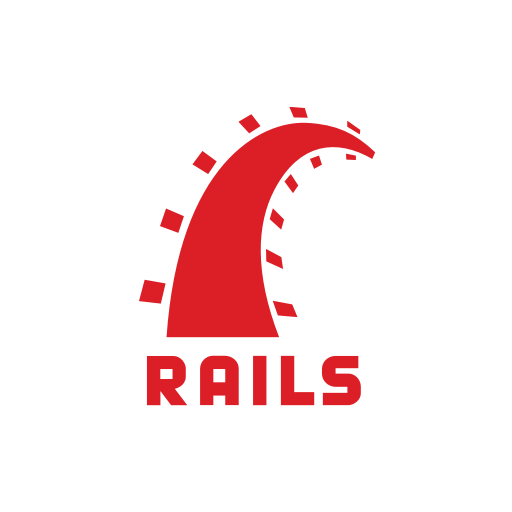
10 Essential Gems for Enhancing Your Ruby on Rails Application
When it comes to building a powerful and efficient Ruby on Rails application, leveraging the right gems is crucial. Here are 10 essential gems that can significantly enhance your app's functionality and performance:
- Devise: This gem simplifies user authentication, offering features like password recovery, email confirmation, and more, making it easier to manage user sessions.
- Pundit: For managing user permissions, Pundit provides a simple and clean way to set up authorization rules.
- ActiveAdmin: Transform your Rails application into a powerful admin interface with this feature-rich gem, allowing for easy data management.
- Paperclip: Manage file uploads effortlessly with Paperclip, enabling you to attach files like images and documents to your models.
- Sidekiq: Improve background processing with Sidekiq, which allows you to run jobs asynchronously and helps keep your application responsive.
Continuing with our list, the following gems also bring immense value to your Ruby on Rails projects:
- RSpec: This behavior-driven development framework gives you the tools to write comprehensive tests that ensure your application behaves as expected.
- Capistrano: Automate your deployment process with Capistrano, making it easy to deploy your application to any server.
- Sunny: Simplifying complex data tasks, Sunny offers robust data validation and manipulation, helping to keep your application organized.
- Figaro: Manage application configuration securely with Figaro, allowing you to store environment variables in a clean and organized manner.
- SimpleCov: To ensure your code is well-tested, SimpleCov provides code coverage metrics, helping you identify untested parts of your application.
How to Build a Simple Web Application with Ruby on Rails: A Step-by-Step Guide
Building a simple web application with Ruby on Rails is an excellent way to harness the power of this robust framework. In this step-by-step guide, we will take you through the essential stages of creating your first application, from setting up your development environment to deploying your app to a live server. First, you'll need to install Ruby and Rails on your machine, which can be easily accomplished by following the official documentation.
Once you have your environment set up, you can create a new Rails application by opening your terminal and running the command rails new myapp. This will generate the necessary folder structure and configuration files for your project. After that, navigate to your app directory and start the local server by executing rails server. Now, you can open your browser and visit http://localhost:3000 to see your new application in action. From here, you'll want to create your models, views, and controllers to build out the functionality of your web app. By following these steps, you’ll soon have a fully functional application built with Ruby on Rails.