Blitz News Digest
Stay updated with the latest trends and insights.
Browsers at War: How to Keep Your Website Peaceful
Discover the secret to a conflict-free website! Master browser battles and keep your site running smoothly with our expert tips.
Understanding Browser Wars: What It Means for Your Website
The term Browser Wars refers to the ongoing competition among web browsers to dominate the market and improve user experience. Key players like Google Chrome, Mozilla Firefox, Safari, and Microsoft Edge continually update their features to attract and retain users. Understanding these developments is vital for webmasters and digital marketers alike, as browser diversity affects how websites are rendered and interact with visitors. For instance, differences in JavaScript handling, CSS rendering, and support for web technologies can lead to inconsistent experiences across browsers, making it crucial to optimize your website accordingly.
As the Browser Wars evolve, website owners must prioritize cross-browser compatibility to ensure all users have a seamless experience, regardless of the browser they choose. Implementing responsive design and adhering to web standards can help mitigate the risks of discrepancies between different browsers. Additionally, regularly testing your site's performance and functionality across multiple browsers will ensure that page load speeds and user engagement remain high. In this competitive landscape, staying informed about the latest trends in browser technology can help you make strategic decisions that enhance your website's reach and effectiveness.
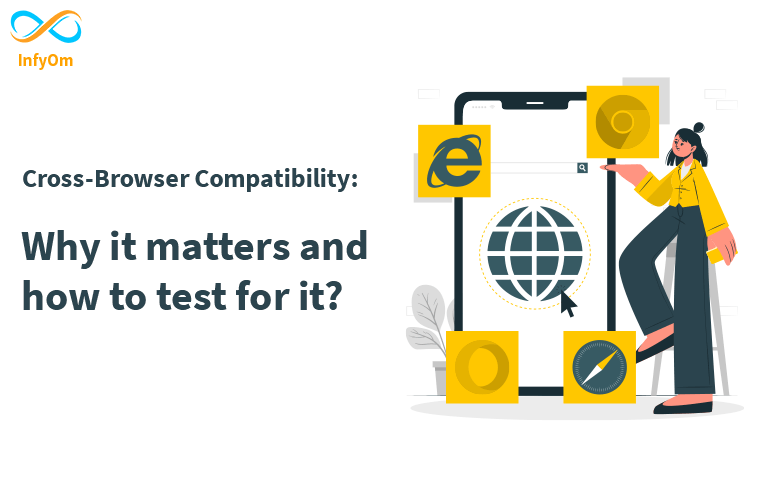
10 Tips to Ensure Compatibility Across Different Browsers
Ensuring compatibility across different browsers is crucial for delivering a seamless user experience. One of the first steps is to test your website in multiple browsers, including Chrome, Firefox, Safari, and Edge. This will help you identify any discrepancies in layout or functionality. Additionally, utilize CSS resets to minimize browser inconsistencies. Start your testing early and continue it throughout the development process to address potential issues promptly.
Furthermore, it’s important to use progressive enhancement when building your website. This means starting with a basic functional experience that works for all users and then adding advanced features that will enhance usability for those on modern browsers. You should also consider implementing feature detection using libraries like Modernizr, which helps identify if a user’s browser supports certain features. Finally, providing fallback solutions for browsers that do not support specific functionalities can ensure that all users have a satisfactory experience, no matter their choice of browser.
How to Troubleshoot Common Browser Incompatibility Issues
Troubleshooting common browser incompatibility issues can be a challenge, especially when users face unexpected behavior on your website. To start, ensure that your website is compatible with multiple browsers and versions. Conduct a thorough browser compatibility test using tools like BrowserStack or LambdaTest to identify which browsers are causing problems. This process will help you pinpoint specific CSS or JavaScript errors that may be at the root of the incompatibility. Additionally, consider utilizing feature detection libraries like Modernizr to handle different browser capabilities effectively.
Once you've identified the problematic browsers, it's crucial to implement some straightforward fixes. Clear browser cache and cookies, as outdated files can often cause inconsistencies. You can guide users to do this through simple instructions. Furthermore, keep your web technologies up to date; using outdated frameworks or libraries can lead to significant discrepancies in how content is rendered. Implementing graceful degradation and progressive enhancement techniques can also help ensure that your site remains usable across all browsers, accommodating less capable ones while offering full functionality on more advanced platforms.