Blitz News Digest
Stay updated with the latest trends and insights.
When Color Goes Wrong: How to Avoid UI/UX Design Fails
Unlock the secrets to flawless UI/UX design! Discover how to avoid common color pitfalls that can ruin user experience.
The Psychology of Color: Why Your Choices Matter in UI/UX Design
The psychology of color plays a crucial role in UI/UX design, as it directly influences user emotions and behaviors. Color choices can evoke feelings, guide actions, and even shape perceptions of a brand. For example, blue is often associated with trust and security, making it a popular choice for financial institutions, whereas red can create a sense of urgency and is frequently used in calls to action. Understanding these psychological effects is essential for designers who want to create intuitive and effective interfaces that cater to users' aspirations and needs.
In addition to influencing emotions, colors also affect usability. A well-thought-out color scheme can improve readability and accessibility, ensuring that all users can navigate the interface effortlessly. Designers should consider factors such as contrast and color blindness when making their selections. For instance, using high-contrast combinations like black and white enhances legibility, while the careful pairing of colors can lead to a harmonious visual experience. Ultimately, a mindful approach to color selection in UI/UX design not only enriches aesthetics but also fosters a more engaging user experience.
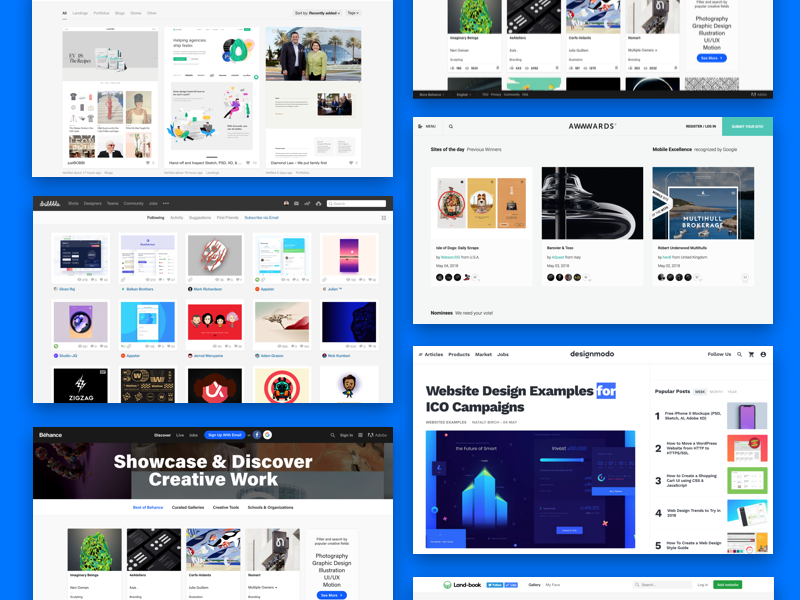
Common Color Mistakes in UI/UX Design and How to Avoid Them
In the world of UI/UX design, color plays a critical role in user experience. However, many designers fall into common traps that can jeopardize the usability and aesthetic appeal of their products. One prevalent mistake is the use of overly vibrant colors that may overwhelm users rather than engage them. A balanced color palette not only enhances the overall look but also improves readability and accessibility. Consider using tools like color contrast checkers to ensure that your text stands out against its background.
Another frequent error is neglecting color psychology, which can significantly influence user behavior. For instance, using red can evoke a sense of urgency, while blue often communicates trustworthiness. Misaligning your color choices with the intended message can confuse users and weaken their connection to the interface. To avoid this pitfall, it's essential to understand the emotional responses associated with different colors and to apply them strategically. Conduct user testing to gauge how your audience reacts to your color selections and iterate based on their feedback.
How to Choose the Right Color Palette for Optimal User Experience
Choosing the right color palette is essential for creating an engaging and visually appealing user experience. A well-thought-out color scheme not only enhances the aesthetic appeal of a website but also plays a vital role in guiding user interactions. To start, consider the emotions associated with different colors. Warm colors like red and orange can evoke excitement, while cool colors like blue and green often promote calmness and trust. It’s important to align your color choices with your brand’s identity and the message you want to convey. For a harmonious palette, you might opt for a combination of complementary colors or even a monochromatic scheme to maintain visual consistency.
Once you have a foundational color scheme in place, it’s crucial to apply these colors strategically across your website. Use a limited number of primary and secondary colors to maintain unity and avoid overwhelming the user. Consider creating a simple color palette with three to five colors that can be used for backgrounds, text, buttons, and links. Additionally, ensure that your color choices provide enough contrast for accessibility purposes, allowing all users to easily read and navigate your site. Finally, conduct user testing to gather feedback on your color palette—this can help you refine your choices and achieve optimal user experience that encourages engagement and retention.