Blitz News Digest
Stay updated with the latest trends and insights.
Vue.js Shenanigans: Crafting Dynamic Web Experiences
Dive into Vue.js Shenanigans and discover secrets to crafting engaging web experiences that captivate users and boost your skills!
Understanding Vue.js Components: Building Blocks of Dynamic Web Apps
Vue.js components are the fundamental building blocks of any dynamic web application built with Vue. They encapsulate both the functionality and layout of the user interface, allowing developers to create reusable pieces of code that can be integrated throughout the application. Each component can maintain its own state and manage its logic, which enhances both maintainability and development speed. By breaking down the interface into smaller, manageable sections, Vue.js makes it easier for developers to focus on individual parts without concerning themselves with the entire application at once.
Moreover, components in Vue.js can be organized hierarchically, allowing for a structured approach to building web apps. Each component can communicate with its parent or child components through props and events, fostering a clear and efficient data flow. This system of component-based architecture not only improves code organization but also encourages reusability, making it easier to scale applications as needed. In summary, understanding Vue.js components is crucial for anyone looking to harness the full potential of Vue.js in creating interactive and dynamic web applications.
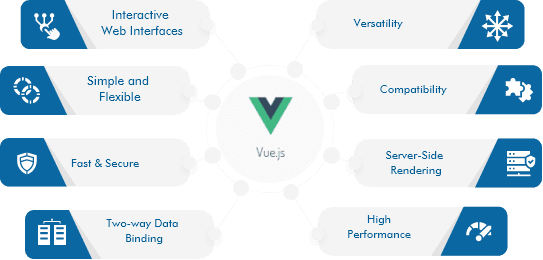
5 Best Practices for Optimizing Your Vue.js Applications
Optimizing your Vue.js applications is essential for ensuring high performance and a smooth user experience. Here are 5 best practices to help you get the most out of your Vue.js projects:
- Use Lazy Loading: Implement lazy loading for your components and routes. This technique allows you to load only the necessary resources when required, reducing the initial load time of your application.
- Leverage Vuex Effectively: When managing state in larger applications, utilize Vuex to streamline state management. Ensure you properly organize your store modules and avoid unnecessary re-renders by using getters efficiently.
Additionally, consider these practices:
- Optimize Component Reusability: Create reusable components that follow the principles of high cohesion and low coupling. This not only enhances maintainability but also speeds up development.
- Minimize Watchers: Use computed properties instead of watchers whenever possible, as computed properties are cached and recalculated only when their dependencies change, leading to better performance.
- Implement Server-Side Rendering (SSR): If your application requires SEO optimization, consider using Vue Router with SSR. This technique improves load times by pre-rendering your pages on the server, making them crawlable by search engines.
How to Create Reactive Forms in Vue.js: A Step-by-Step Guide
Creating reactive forms in Vue.js is a straightforward process that allows you to dynamically bind form elements to your data model. To start, you need to set up a new Vue instance and define a data property to hold the form's input values. For example:
new Vue({
el: '#app',
data() {
return {
name: '',
email: ''
};
}
});Once your data properties are established, you can create your form in the template section. Use the v-model directive to bind your input fields to the respective data properties. This binding will ensure that your form inputs are always in sync with the Vue instance's data, establishing a reactive relationship.
To enhance your reactive form, consider implementing validation on input fields. You can achieve this by using computed properties or watchers to track changes to the form inputs and confirm they meet certain criteria. For instance, you can validate the email address format and display an error message if the input is invalid. Here’s a basic setup for validation:
computed: {
isValidEmail() {
const emailRegex = /^[^\s@]+@[^\s@]+\.[^\s@]+$/;
return emailRegex.test(this.email);
}
}Finally, upon form submission, ensure to handle the data appropriately, either by sending it to an API or processing it as needed. By following these steps, you can successfully create a reactive form in Vue.js that enhances user interaction and experience.