Blitz News Digest
Stay updated with the latest trends and insights.
Video Editing Software for Non-Editors Who Want to Look Like One
Unlock your creativity with easy video editing software! Create stunning videos that look professionally made, no experience needed!
Top 5 User-Friendly Video Editing Software for Beginners
Choosing the right video editing software can drastically simplify the learning process for beginners. In this article, we will explore the Top 5 User-Friendly Video Editing Software options that make video editing accessible and enjoyable. Each of these tools provides intuitive interfaces and robust features, allowing newcomers to unleash their creativity without feeling overwhelmed.
- iMovie - Perfect for Mac users, iMovie offers an easy-to-use interface paired with powerful features like video stabilization and a range of templates.
- Filmora - Known for its simple drag-and-drop functionality, Filmora is ideal for those who want quick results without a steep learning curve.
- WeVideo - This cloud-based editor makes collaboration easy, allowing beginners to edit on any device while utilizing a rich library of effects.
- Adobe Premiere Rush - As a simplified version of Adobe Premiere Pro, this software combines essential editing tools with a user-friendly experience.
- OpenShot - An open-source platform that offers a range of features, OpenShot is perfect for beginners seeking flexibility and customization options.
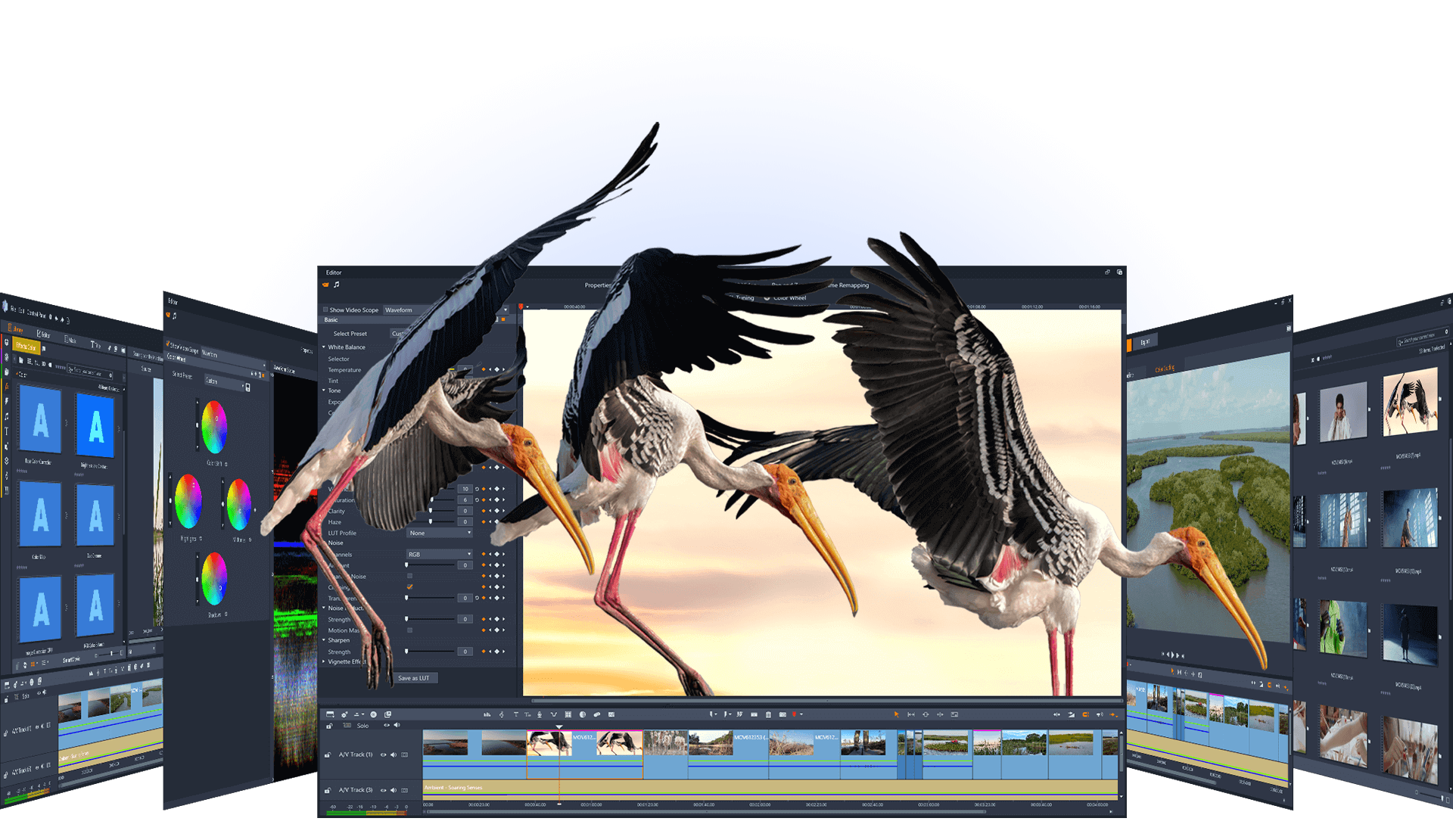
How to Create Stunning Videos Without Professional Editing Skills
Creating stunning videos doesn't have to be limited to those with professional editing skills. With the right tools and a little creativity, anyone can produce captivating content. Start by exploring user-friendly video editing software such as iMovie, Filmora, or Camtasia. These platforms offer intuitive interfaces that allow you to easily cut, trim, and rearrange footage. Don’t overlook the importance of well-chosen music and sound effects; they can significantly enhance the emotional impact of your videos. Remember to keep your audience engaged by integrating visually appealing graphics and transitions.
Another key component to creating stunning videos is storytelling. Begin by crafting a clear outline to ensure your narrative flows smoothly. Focus on the main message you want to convey and use visuals to support it. To make your video even more engaging, consider utilizing text overlays and animations that highlight critical points. Lastly, don’t forget to enhance your video’s visibility by optimizing its title, description, and tags with relevant keywords. Following these simple steps can elevate your video content, making it stand out in a crowded digital landscape.
What Features Should You Look for in Editing Software as a Non-Editor?
Choosing the right editing software can significantly enhance your workflow, especially if you're a non-editor looking to make the most of your content. First and foremost, user-friendliness is essential; the software should have an intuitive interface that allows beginners to navigate effortlessly. Features like drag-and-drop functionality, customizable toolbars, and easy access to tutorials are useful for those who may not be familiar with complex editing tools. Additionally, look for software that offers real-time collaboration capabilities. This feature fosters teamwork, allowing you to work with others seamlessly, making it easier to gather feedback and make edits collaboratively.
Another critical feature to consider is the availability of templates and pre-set formats which can save you time and effort when starting a new project. Templates can guide you in structuring your content effectively, even if you have no background in editing. Furthermore, ensure that the software supports multiple file formats, enabling you to import and export your projects with ease. Finally, check for essential editing tools such as spell check, grammar check, and version history, which can greatly improve the quality of your final product while minimizing errors during the editing process.