Blitz News Digest
Stay updated with the latest trends and insights.
Responsive Web Design: The Shape-Shifting Hero for All Screens
Discover how responsive web design transforms your site into a shape-shifting hero that captivates users on every device!
The Benefits of Responsive Web Design: Why Your Business Needs It
In today's digital age, having a website that adapts to various screen sizes is no longer optional; it's a necessity. Responsive web design ensures that your website provides an optimal viewing experience across a wide range of devices, from desktops to smartphones. This approach not only enhances user experience but also improves search engine rankings, as Google prioritizes mobile-friendly sites in its algorithm. By investing in responsive web design, your business can tap into a larger audience, increase engagement, and reduce bounce rates, ultimately leading to higher conversion rates.
Moreover, responsive web design is a cost-effective solution for businesses looking to maintain a consistent brand image across all platforms. Instead of creating separate websites or applications for different devices, a single responsive site can handle all user needs. This not only saves time and resources, but it also simplifies website maintenance and updates. In summary, adopting responsive web design is essential for any business aiming to stay competitive in the digital landscape and deliver a seamless user experience.
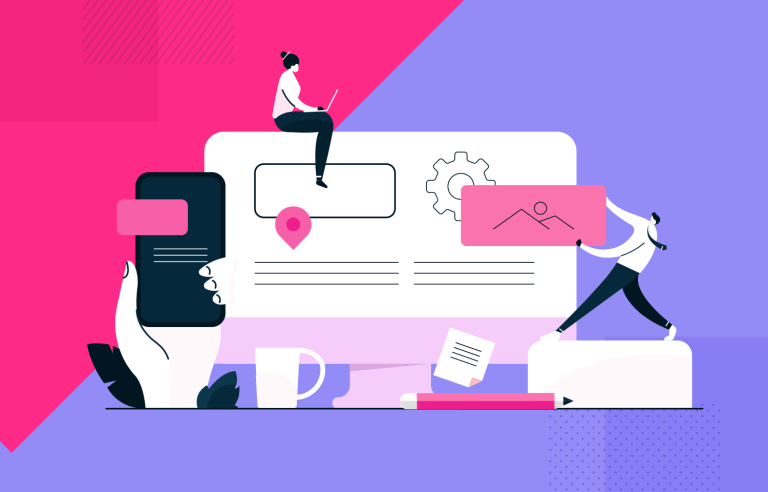
Common Mistakes to Avoid in Responsive Web Design
Responsive web design is essential for ensuring that your website functions well across various devices and screen sizes. However, many designers fall into the trap of common mistakes that hinder their website's performance. One major error is using fixed widths. Instead of setting a static width for your layout, utilize relative units like percentages or ems. This approach allows your design to adapt smoothly to different screen sizes, enhancing user experience.
Another prevalent mistake is neglecting touch targets in mobile design. It's crucial to ensure that buttons and links are large enough to be easily tapped on smaller screens. Touch targets should be at least 44px by 44px to provide a comfortable user experience. Additionally, overlooking media queries can lead to inconsistent styling across devices. Always test your design on multiple devices to ensure it looks and functions as intended.
How to Test Your Website for Responsiveness Across Different Devices
Ensuring your website's responsiveness across different devices is essential for providing an optimal user experience. Start by using responsive design testing tools such as BrowserStack or Responsinator, which allow you to view your site on various screen sizes and resolutions. Additionally, you can use the Chrome DevTools to simulate different devices by simply pressing Ctrl+Shift+I (or Cmd+Opt+I on Mac) and selecting the device icon. This will help you check the layout, images, and text to make sure everything renders correctly on smartphones, tablets, and desktops.
Another effective method is to manually test your website on actual devices. Make a list of different devices you have access to, including iOS and Android smartphones, tablets, and various desktop screens. By doing so, you can directly observe how the user interface adapts to different resolutions and devices. Pay special attention to the navigation elements to ensure they are easy to access and use. Performing these tests will highlight any areas that require adjustments, thereby enhancing your site's overall mobile responsiveness.