Blitz News Digest
Stay updated with the latest trends and insights.
Note-Taking Software: Your Brain's Digital Sidekick
Unlock your productivity with the ultimate note-taking software! Discover how your brain's digital sidekick can revolutionize your ideas today!
Top 5 Note-Taking Software Tools to Boost Your Productivity
In the fast-paced world we live in, staying organized is crucial to boosting your productivity. Utilizing the right note-taking software can make a significant difference in how you manage your thoughts, tasks, and ideas. Here are the Top 5 Note-Taking Software Tools that can help you streamline your workflow and enhance your efficiency:
- Evernote: Renowned for its versatile features, Evernote allows users to capture notes in various formats, from text to images and audio. Its organizational system ensures that your notes are easily accessible and searchable.
- Microsoft OneNote: This powerful tool integrates seamlessly with other Microsoft Office applications, making it ideal for users who rely on the Microsoft ecosystem. Take notes, draw, and organize your thoughts in one place.
- Notion: A multifunctional workspace, Notion combines notes, tasks, and databases, making it an excellent choice for those looking to maximize their productivity.
- Bear: Designed specifically for Apple users, Bear offers an elegant interface and markdown support, perfect for those who appreciate aesthetics alongside functionality.
- Google Keep: Simple yet effective, Google Keep allows for quick note-taking and reminders, providing a minimalist approach to managing your tasks.
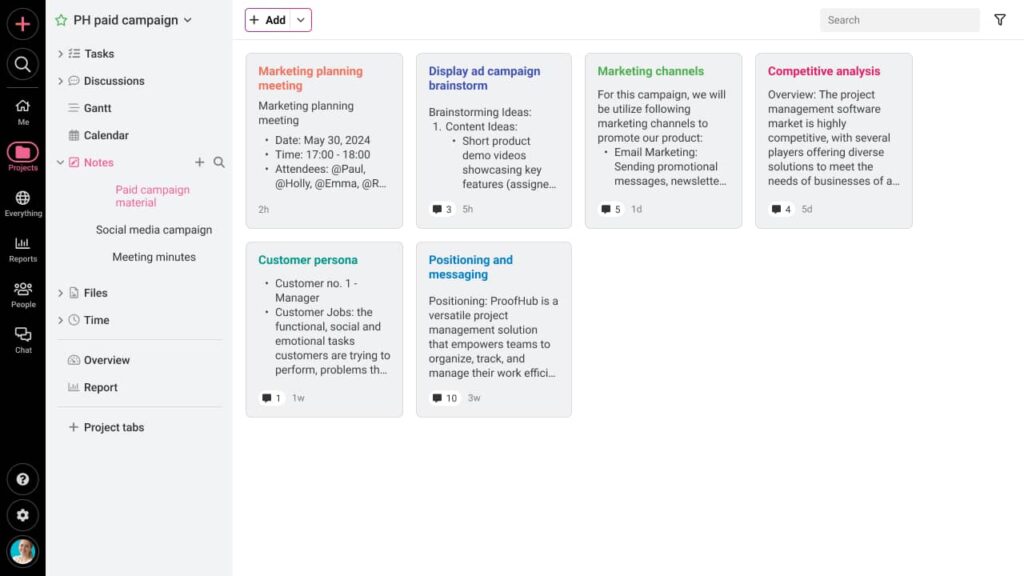
How to Choose the Right Note-Taking App for Your Needs
Choosing the right note-taking app can significantly enhance your productivity and streamline your organizational skills. With a plethora of options available, it's essential to consider your specific needs first. Begin by assessing the primary purpose of your note-taking—are you looking for something simple for personal jotting, or do you need advanced features for collaborative projects? Features such as cloud synchronization, tagging systems, and integration with other productivity tools can impact your decision. Make a list of must-have features and compare how different apps meet those criteria.
Another crucial factor is the user interface and overall design of the app. A cluttered interface can hinder your ability to focus and take notes efficiently. Look for apps that offer a clean and intuitive design that complements your workflow. Additionally, consider the platforms you use; some apps are only available on specific devices or operating systems. To help in your decision-making, here are three key aspects to evaluate:
- Compatibility: Ensure the app works on all your devices.
- Customization: Look for options that allow you to personalize your note-taking experience.
- Price: Determine if you prefer a free app or are willing to invest in premium features.
Is Digital Note-Taking Better Than Traditional Methods?
The debate on whether digital note-taking is better than traditional methods has gained significant traction in recent years. On one hand, digital note-taking allows users to organize their thoughts more efficiently, enabling the creation of easily searchable documents. With various apps offering features like tagging, cloud storage, and collaboration capabilities, students and professionals can manage their notes with greater ease and accessibility. In contrast, traditional note-taking often involves pen and paper, which can foster better retention of information for some individuals, as the physical act of writing encourages deeper cognitive engagement.
However, the advantages of digital note-taking extend beyond mere organization. Digital platforms allow for the integration of multimedia elements, such as images, audio recordings, and hyperlinks, which can enrich the learning experience. Additionally, features like automatic backups safeguard against the loss of important information, a risk that traditional methods do not address. Ultimately, the choice between digital and traditional note-taking may depend on individual preferences and learning styles, but the growing trend towards digital solutions suggests a shift in how we capture and manage information in our increasingly tech-driven world.