Blitz News Digest
Stay updated with the latest trends and insights.
Is Your UI Playing Hide and Seek? Let's Find Out
Is your UI hiding crucial features? Uncover hidden elements and enhance user experience with our essential tips!
Top 5 Signs Your UI is Concealing Important Features
In today’s digital landscape, ensuring a seamless user experience is paramount. One key element of this experience is the user interface (UI). If your UI is concealing important features, it can lead to user frustration and disengagement. Here are the top 5 signs that your UI might be hiding critical functionalities:
- Inconsistent Navigation: If users struggle to find their way around your site, it likely indicates that your navigation structure is convoluted. Clear, consistent menus are essential for guiding users to important features.
- Overly Simplistic Design: While minimalism can be appealing, a design that is too simplistic may obscure vital options, leading users to miss out on what you have to offer.
- Lack of Visual Hierarchy: When all elements appear equally important, users may overlook critical features. A well-defined visual hierarchy helps users quickly identify where to focus their attention.
- Hidden Menus: Dropdowns and expandable menus are effective but can hide features if not implemented thoughtfully. Ensure that these elements are intuitive and easy to discover.
- Poor Feedback Mechanisms: If users cannot easily see the results of their interactions, they may assume that important features are non-existent. Providing clear feedback can enhance usability and reveal more of what your interface has to offer.
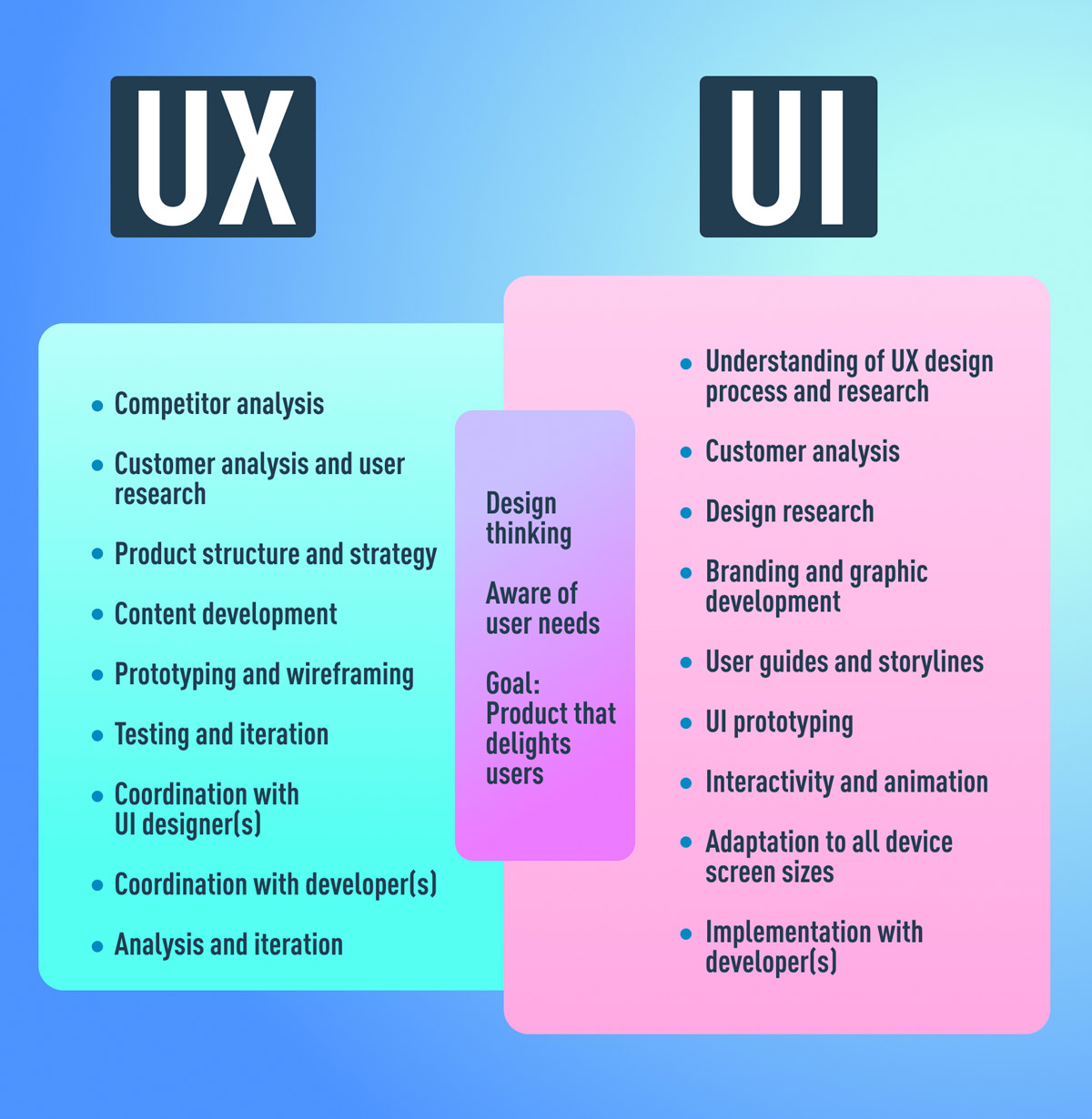
How to Identify Hidden Elements in Your User Interface
Identifying hidden elements in your user interface (UI) is crucial for enhancing user experience and ensuring accessibility. To begin with, conduct a thorough UI audit, which involves evaluating your design against usability principles and identifying any interactive elements that may not be immediately visible. Utilize tools like browser developer tools to inspect elements and check for items that are hidden due to CSS properties such as display: none; or visibility: hidden;. Additionally, consider implementing user testing sessions where participants can interact with your UI to reveal any hidden features or functions that may require clarification.
Another effective method for uncovering hidden UI elements is employing heatmaps and click-tracking tools. These tools allow you to visualize where users are clicking, scrolling, and spending the most time on your page, which can help you identify under-utilized features. Once you recognize these hidden elements, consider adding tooltips, labels, or subtle animations to draw attention to them. Furthermore, examine user feedback and the analytics data to understand why certain elements may not be engaging users, using this information to iterate and improve your UI for better visibility and interaction.
Is Your UI a Game of Hide and Seek? Common Pitfalls to Avoid
In the world of user interface (UI) design, creating a seamless experience is crucial for engagement and retention. However, many designers unknowingly plunge into a game of hide and seek with their users, resulting in frustrations that can easily be avoided. Common pitfalls include overly complicated navigation, where essential elements are buried under layers of menus, leaving users confused and lost. Moreover, a lack of visual hierarchy can make it difficult for users to identify key actions or information, further exacerbating the challenge of navigating your site.
Another critical aspect of UI design is ensuring that interactive elements are easily identifiable. Frequently, designers overlook the importance of consistent styling, resulting in buttons and links that blend into the background instead of standing out. Users should never wonder if an element is clickable; this can lead to missed opportunities for engagement. To enhance usability, consider employing techniques such as clear labeling and employing contrasting colors for buttons. By doing so, you can eliminate the need for your users to play hide and seek with your UI, making their journey more intuitive and enjoyable.