Blitz News Digest
Stay updated with the latest trends and insights.
Color Your World: Choosing the Right Palette for Your Website
Unlock the secret to stunning websites! Discover how to choose the perfect color palette and transform your online presence.
The Psychology of Color: How to Choose the Right Palette for Your Website
The psychology of color plays a crucial role in web design, influencing visitor perception and behavior. Colors evoke emotions and convey messages, making it essential to choose a palette that aligns with your brand identity. For instance, blue is often associated with trust and professionalism, making it a popular choice for corporate websites. In contrast, vibrant colors like red and orange can convey energy and urgency, suitable for online retail platforms aiming to boost sales. Understanding the emotional impacts of different colors can help you create a more engaging website that resonates with your target audience.
When selecting a color palette, consider using the 60-30-10 rule: 60% of your design should be the dominant color, 30% a secondary color, and 10% an accent color. This helps maintain a visually pleasing balance while highlighting important elements. Remember to test your color choices on various devices and in different lighting conditions to ensure they communicate effectively. Additionally, accessibility is vital; make sure there's enough contrast between text and background colors to ensure readability for all users. By thoughtfully applying the principles of color psychology, you can create a website that not only looks great but also communicates effectively with your audience.
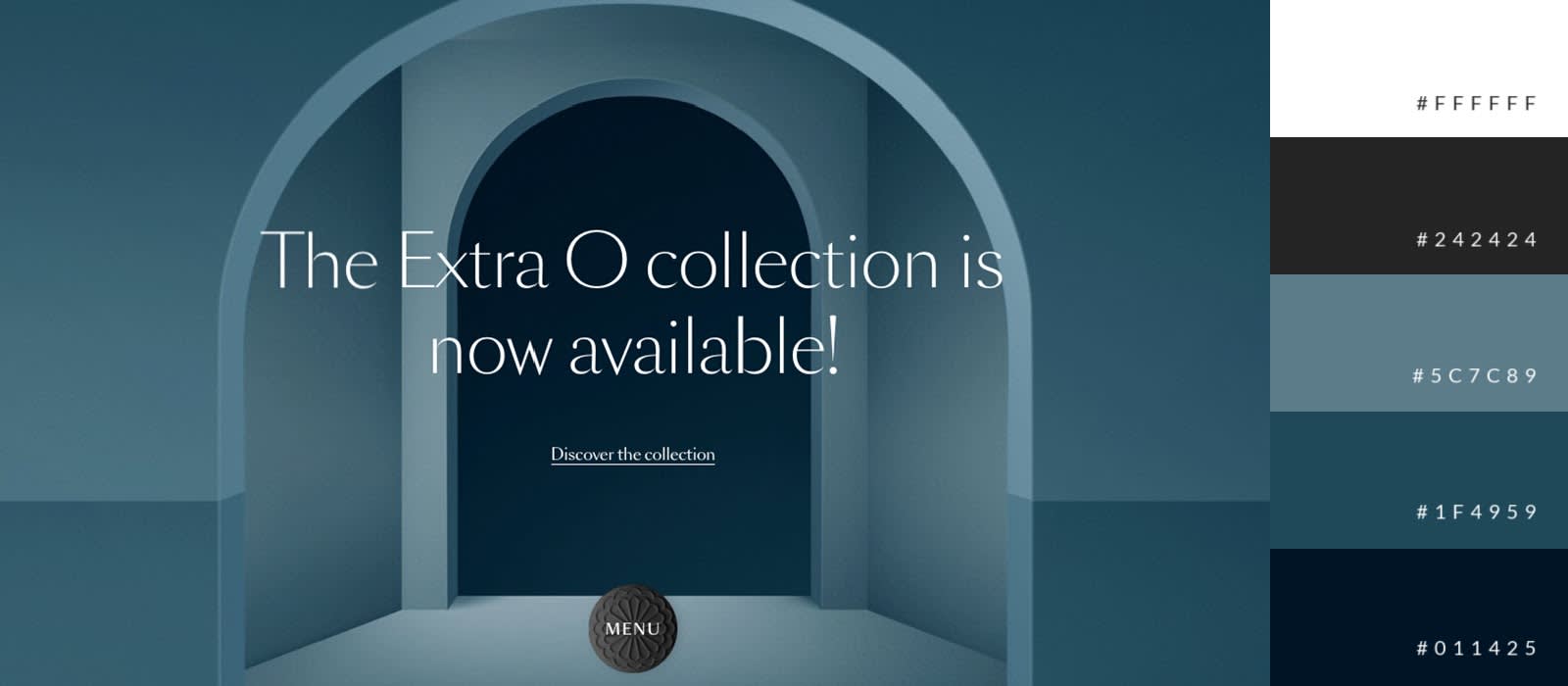
Top 5 Color Combinations That Enhance User Experience
When it comes to enhancing user experience, the color combinations you choose can make a significant impact. Here are the Top 5 Color Combinations that not only look great but also improve readability and engagement:
- Blue and White: This classic pairing exudes calmness and professionalism, making it perfect for corporate websites.
- Green and Brown: These earthy tones are relaxing and signify growth, ideal for eco-friendly brands.
- Black and Yellow: This high-contrast combination grabs attention and is excellent for calls to action.
- Purple and Gold: These regal colors evoke luxury and creativity, great for artistic platforms.
- Red and Grey: The boldness of red tempered by grey conveys a sense of sophistication and urgency.
Is Your Website's Color Palette Hurting Your Brand? Here's How to Find Out
Your website's color palette plays a crucial role in shaping your brand's identity and audience perception. If you find that your website is not resonating with visitors or failing to elicit the desired emotional responses, it might be time to evaluate your color choices. Take a moment to observe how colors influence mood and behavior; for example, warm colors like red and orange can evoke feelings of excitement, while cool colors like blue and green can promote calmness and trust. To assess if your color palette is hurting your brand, consider conducting user surveys or A/B testing to see how different colors impact engagement and conversion rates.
Once you gather feedback, you can start to refine your palette. Begin by identifying the core emotions you want your brand to communicate and choose colors that align with those sentiments. Leverage color theory to ensure a harmonious balance that reflects your values. Additionally, consider the principles of accessibility; ensure that your color combinations are not only visually appealing but also easy to read for all users. A well-balanced color palette should not only enhance your brand's visual appeal but also improve user experience, ultimately driving better results for your business.