Blitz News Digest
Stay updated with the latest trends and insights.
Angular Antics: Crafting Dynamic Web Experiences
Unleash your creativity with Angular Antics! Discover tips and tricks for crafting dynamic web experiences that captivate your audience.
Understanding Angular: The Fundamentals of Building Dynamic Web Applications
Angular is a powerful framework developed by Google for building dynamic web applications. It provides a robust set of features that help developers create single-page applications (SPAs) with ease. By utilizing components, which are the building blocks of Angular applications, developers can create reusable UI elements that enhance user experience. The Fundamentals of Angular revolve around concepts like data binding, dependency injection, and modular architecture. These features allow for greater scalability and maintainability, making it easier to manage complex applications.
One of the core tenets of Angular is its use of the Component-Based Architecture. This approach promotes clean separation of concerns, enabling developers to work on different parts of an application independently. Additionally, Angular's two-way data binding automatically synchronizes data between the model and the view, reducing the need for manual DOM manipulation. As developers deepen their understanding of Angular, they will also explore features like Services for business logic, Pipes for transforming data, and the Router for navigation, ensuring that building dynamic web applications becomes a swift and efficient process.
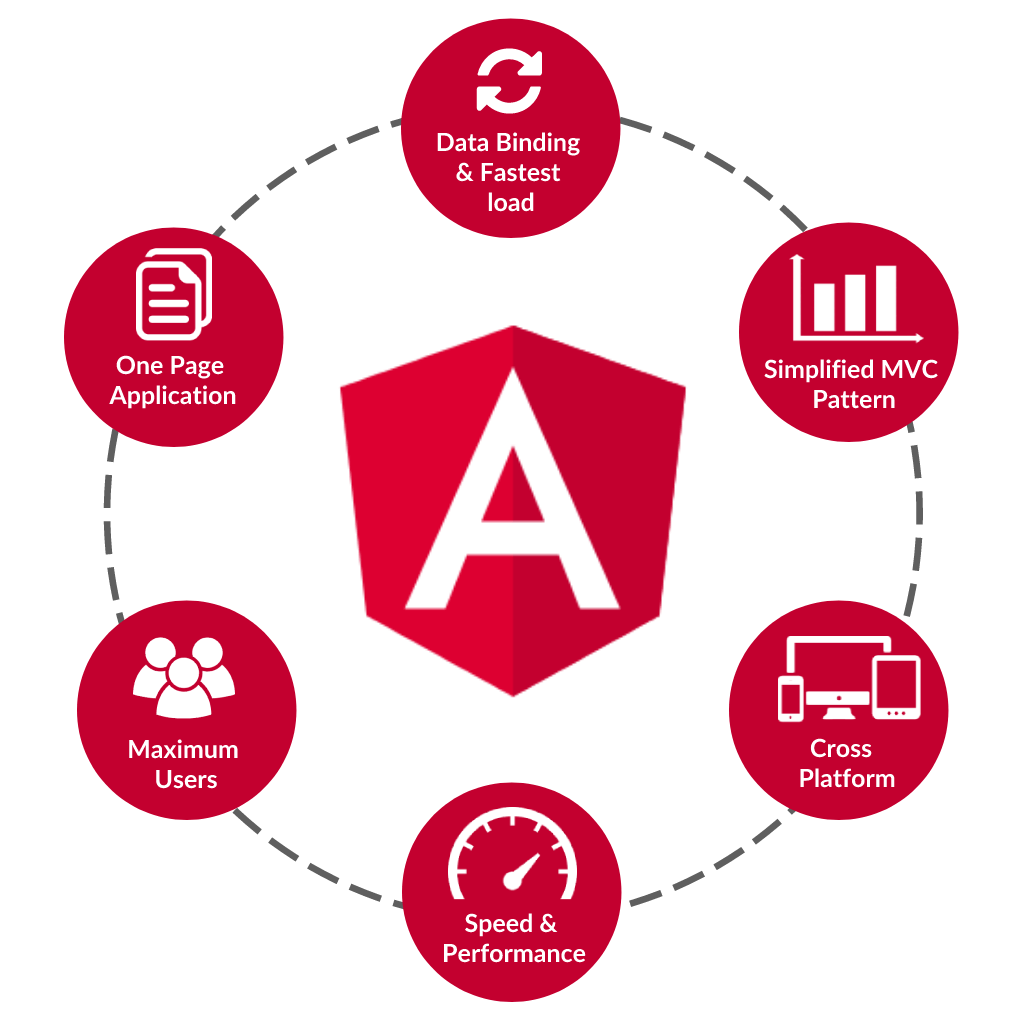
Top 10 Angular Best Practices for Developing High-Performance Web Apps
When developing high-performance web applications using Angular, following best practices is essential to ensure optimal efficiency and maintainability. Here are the top 10 Angular best practices that every developer should embrace:
- Utilize Lazy Loading: Implement lazy loading for feature modules to load them on demand, reducing the initial load time of your application.
- Optimize Change Detection: Leverage the
ChangeDetectionStrategy.OnPushstrategy to limit change detection cycles, improving performance by ensuring Angular only checks for changes when inputs change. - Use TrackBy with NgFor: Enhance performance in lists by using the
trackByfunction, which helps Angular track changes and minimizes re-rendering. - Implement Ahead-of-Time (AOT) Compilation: Compile your Angular app at build time instead of run time to significantly speed up loading and improve performance.
- Minimize the Use of Global Services: Utilize services wisely by keeping them localized where feasible, which helps prevent unnecessary dependencies.
Continuing with our list of Angular best practices, it’s important to focus on code efficiency and application structure:
- Use Reactive Forms: Take advantage of reactive forms for better scalability and maintainability, allowing for easy integration of complex form logic.
- Optimize API Calls: Cache API responses and limit API calls to enhance the performance and responsiveness of your application.
- Keep Components Small and Focused: Break down larger components into smaller, reusable ones to promote reusability and easier testing.
- Follow a Consistent Coding Style: Maintain a consistent coding style and structure throughout your application to improve collaboration and reduce confusion among developers.
- Regularly Update Dependencies: Keep your Angular dependencies updated to leverage the latest performance improvements and security patches.
How Does Angular Compare to Other Front-End Frameworks?
Angular stands out among other front-end frameworks due to its comprehensive nature and robust architecture. Unlike frameworks such as React or Vue.js, which primarily focus on the view layer, Angular offers a full-fledged framework that includes everything from routing to state management. This all-in-one approach enables developers to build scalable applications efficiently. Additionally, Angular uses a two-way data binding mechanism that allows for a seamless synchronization between the model and the view, enhancing the development speed and reducing boilerplate code.
When comparing Angular to other popular front-end frameworks, developers often cite performance and modularity as key factors. For instance, while React may provide a more flexible and lightweight option for building user interfaces, Angular's powerful CLI and modular structure facilitate better maintenance and testing. Moreover, Angular's use of TypeScript introduces strong typing and advanced tooling capabilities, making it easier for teams to collaborate effectively. Thus, when choosing a framework, developers should weigh their project requirements, team expertise, and long-term maintenance goals to determine the best fit between Angular and its competitors.