Blitz News Digest
Stay updated with the latest trends and insights.
Node.js: Where JavaScript Goes to Party
Discover why Node.js is the ultimate playground for JavaScript enthusiasts. Join the party and elevate your coding game today!
Understanding Node.js: How JavaScript Empowers Server-Side Development
Node.js has revolutionized the way developers approach server-side development by allowing them to use JavaScript beyond client-side applications. This open-source runtime environment enables JavaScript to run on the server, which means developers can use a single programming language throughout their entire web stack. The event-driven, non-blocking I/O model of Node.js provides an efficient way to handle multiple connections simultaneously, making it ideal for scalable network applications. This flexibility not only optimizes performance but also simplifies the development process, allowing teams to deliver high-quality applications more quickly.
Moreover, the rich ecosystem surrounding Node.js, powered by npm (Node Package Manager), provides access to a multitude of libraries and frameworks that enhance developer productivity. These resources facilitate rapid development and enable developers to incorporate existing solutions rather than building from scratch. As a result, developers can focus more on creating unique features and improving user experiences. In summary, understanding Node.js signifies embracing a new era of server-side development that leverages the capabilities of JavaScript to build fast, scalable, and efficient applications.
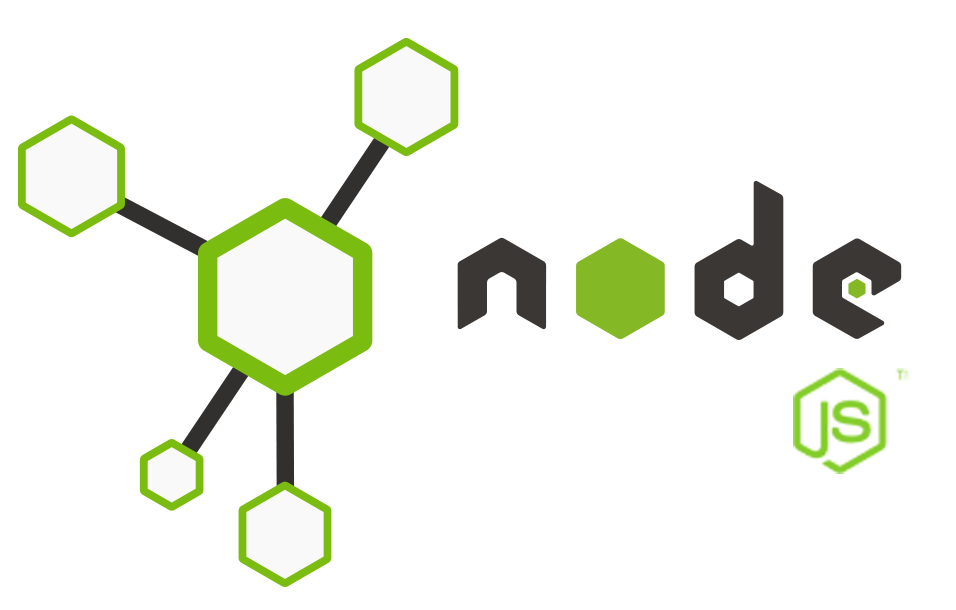
Top 10 Reasons to Use Node.js for Your Next Project
When considering the best framework for your next project, Node.js stands out as an exceptional choice. One major reason is its asynchronous, event-driven architecture, which makes it highly efficient for handling multiple requests simultaneously. This allows developers to build scalable applications that can manage high traffic loads without sacrificing performance. Additionally, with the use of JavaScript on both the client and server sides, teams can streamline development processes, reducing the need for context switching and maximizing productivity.
Another compelling reason to choose Node.js is the vibrant ecosystem it offers, featuring a vast library of modules via the Node Package Manager (NPM). This extensive repository enables developers to easily find and integrate third-party tools, enhancing functionality and speeding up development. Furthermore, the active community surrounding Node.js ensures that there is always support available, including countless tutorials, forums, and libraries to help troubleshoot and optimize projects. These advantages make Node.js a top contender for modern application development.
Is Node.js the Future of JavaScript Development?
Node.js has revolutionized the way developers approach JavaScript by enabling server-side scripting, which traditionally was not possible with client-side JavaScript alone. This technology allows developers to use a single programming language for both front-end and back-end development, streamlining the entire process and enhancing productivity. As a result, many organizations are increasingly adopting Node.js due to its non-blocking, event-driven architecture, which improves performance for scalable network applications. With the rise of microservices and APIs, the demand for faster and more efficient development tools has made Node.js a compelling choice for future projects.
Looking ahead, the future of JavaScript development appears to be deeply intertwined with the continued evolution of Node.js. The platform supports a myriad of frameworks and libraries, such as Express.js and Nest.js, that enhance the development process. Moreover, the active community surrounding Node.js ensures that it remains up-to-date with the latest technological advancements and developer needs. Given its flexibility, speed, and the growing ecosystem, one can confidently assert that Node.js is poised to play a pivotal role in the future of JavaScript development.